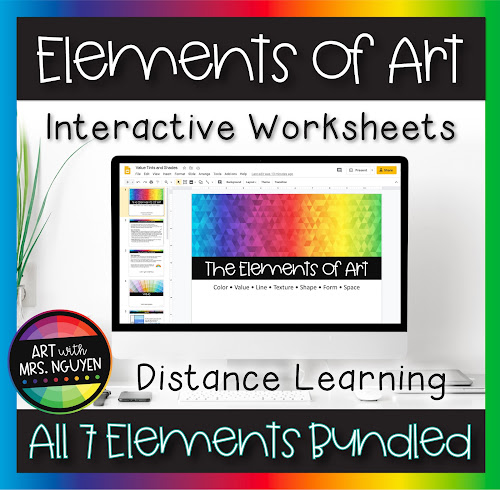Teaching art from a distance is no easy task.. but I think I might be able to help! For those of you amazing teachers using Google Classroom or Google Drive during these distance learning times, you may be interested in checking out my new Elements of Art Interactive Worksheet series!
Each "worksheet" is actually a Google Slide presentation which collectively (within 14 presentations) covers all 7 of the elements of art. Students are presented with both informational and interactive slides throughout the slideshow. So they learn about a specific concept, then are asked to complete interactive activities (drag and drop and written response) to show their understanding.
Once they've completed the "worksheet" they can either turn their work into you via Google Classroom, or if you aren't using that platform, they can "share" the document back to you via a Google Drive share link (only caveat is that they have to have access to Google Drive).
There's complete details for both options included in the resource.
There's complete details for both options included in the resource.
As mentioned, the elements are spread out into 14 presentations (detailed below).
- Color - Descriptive and Expressive Color
- Color - The Color Wheel
- Color - Color Schemes
- Value - Tints and Shades
- Value - Hatching and Stippling
- Line - Expressive Line
- Texture - Real and Implied
- Shape - Intro to Shape
- Shape - Shape Puzzles (Level One)
- Shape - Shape Puzzles (Level Two)
- Shape - Shape Puzzles (Level Three)
- Form - Intro to Form
- Space - Positive and Negative
- Space - Creating the Illusion of Depth
Check out the following video to see a sample of some of the included activities:
You can now find this resource bundle in both my website shop and my Teachers Pay Teachers shop!
If you purchase via TPT you will be prompted to allow TPT access to your Google Drive folder. When you give them permissions, they will automatically make a folder for you within your Google Drive with copies of all the documents.
If you'd rather not grant TPT access to your drive, you can purchase through my website shop. If you do it that way, you'll get a few PDF documents, one of which (TeacherDirections.pdf) contains a list of links to all of the presentations. When you click on one of the presentation links, it will prompt you to make a copy to your Google Drive. You'll need to do that in order to gain access to the resource.
I HIGHLY recommend reading through ALL the directions BEFORE playing around within the slideshows.
Interested in a few elements, but not the whole bundle? Click here!