My first year teaching I tried to teach one-point perspective by doing drawing demos on my whiteboard and showing animated PowerPoint's.. but never again! Getting a document camera in my classroom this year has been a game-changer for me!
On the first day my students came in I showed them a quick PowerPoint going over the vocabulary of one-point perspective drawings (horizon line, vanishing point, receding lines, parallel lines, etc..), then went right to work doing a practice drawing with my students.
 I had them fold a piece of printer paper in half (taco style - or excuse me.. "hot-dog" style), then trace over this line with a pencil and ruler to create their horizon line. Then they placed their vanishing point in the middle of the line. Above their vanishing point they drew 3 squares (one to the upper left, one to the upper right, and one directly above the vanishing point) and below they drew 3 triangles (one to the lower left, one to the lower right, and one directly below the vanishing point). As I drew my example with the use of my document camera, my students followed along at their seats.
I had them fold a piece of printer paper in half (taco style - or excuse me.. "hot-dog" style), then trace over this line with a pencil and ruler to create their horizon line. Then they placed their vanishing point in the middle of the line. Above their vanishing point they drew 3 squares (one to the upper left, one to the upper right, and one directly above the vanishing point) and below they drew 3 triangles (one to the lower left, one to the lower right, and one directly below the vanishing point). As I drew my example with the use of my document camera, my students followed along at their seats.
The next day they came in we began drawing a simple streetscape. We started with the horizon line and vanishing point slightly above the middle of their page, then began adding buildings and other details. I once again drew my example under the document camera while my students followed along.
The following day we did essentially the same thing. I went over the things I had the day before and then showed them some additional details they could add to their drawings.
The next two days my students worked on creating their own larger scale streetscapes. I placed a step-by-step one-point perspective printable on their tables to help them out if they forgot a step.
Overall I'd say this lesson was very successful - my students REALLY enjoyed learning how to draw with this technique! My only regret is that I didn't have more time with them. Some of my students had time to color their drawings.. but others didn't.
If you are interested in a more thoroughly explained lesson plan with the PowerPoint presentations (with animated slides to help students better understand drawing in one-point perspective), two step-by-step project handouts, two instructional videos (one is a quick 2 minute video and the other is a 10 minute descriptive video), check out my store!

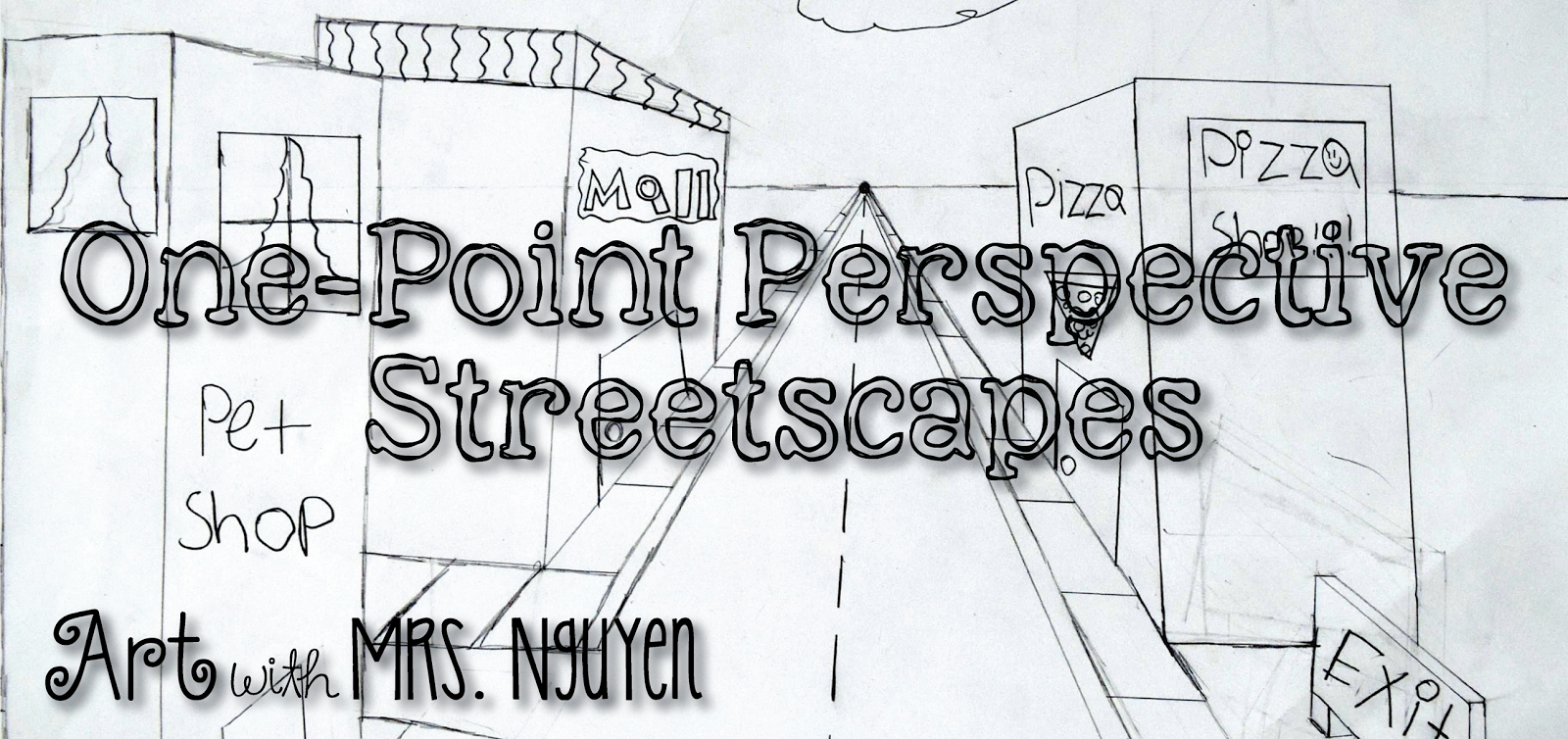











Great post! I keep thinking of getting a document camera, but am not sure I really need it. I have a Promethian board but it doesn't show live action. After going to a conference last week where the presenter used one, I am leaning that way. Do you recommend certain ones or certain features?
ReplyDeleteThe only features that I've really used has been the live action image and the zoom feature. I've recorded a couple videos with it.. but haven't really dived into it yet. The camera that I have is pretty high-end, so I know that it can do a lot more - I just haven't really played around with it yet. :)
DeleteI have the SMART Document Camera 450.